How to add Facebook author tags
A Facebook author tag is a tag that allows Facebook readers to follow the author of an article, so they can stay up to date with the latest writing! The Yoast SEO plugin makes it easy to add Facebook author tags to your content. In this article, we’ll explain in step-by-step instructions how you can add Facebook author tags.
To set up publisher tags for the authors on your site, enable Facebook OpenGraph. Then, enter your writer’s social media profiles
- Log into your WordPress Dashboard
- Go to Users
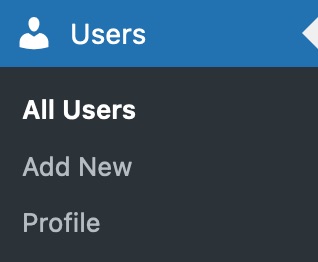
- Under the right user, click Edit
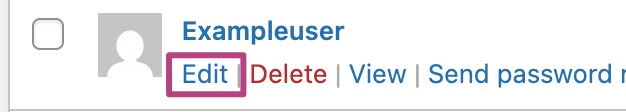
- Under Contact Info, add the personal Facebook profile URL
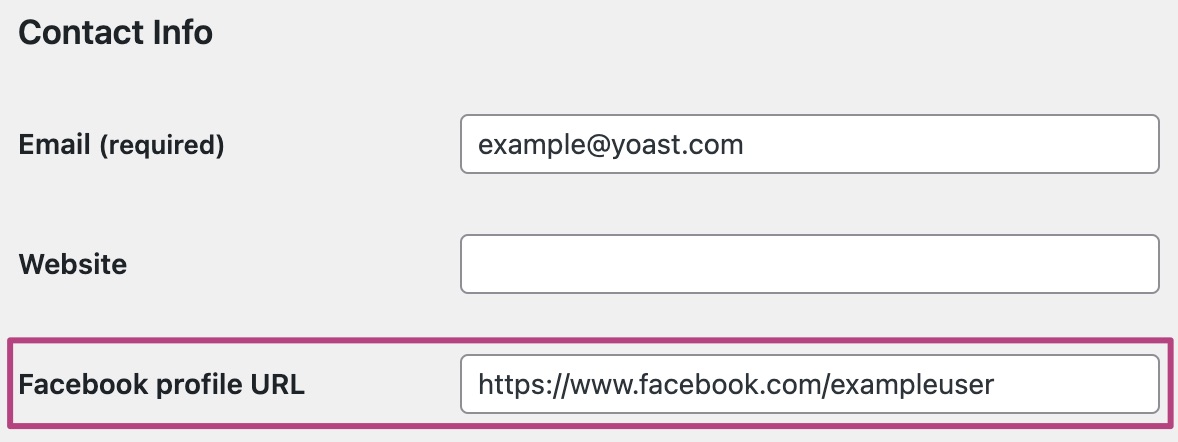
- Click Update User
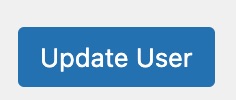
- Check that the author’s Facebook profile allows followers
Customizing this filter
You or your developer can use the wpseo_opengraph_author_facebook filter to customize this feature. Returning false will disable the feature.
Did this article answer your question?
Thanks for your feedback!

