How to use the AI Generate title & description generator in WordPress
No more stressing over crafting the perfect titles and descriptions for your content, as the Yoast AI Generate title & description generator is here to do the heavy lifting for you! The feature helps you speed up your workflow, by generating high-quality suggestions for your titles and descriptions for your search and social appearance. In this article, we’ll explain how to use AI Generate title & description generator in WordPress.
In Yoast SEO Premium 21.0, we introduced this first Yoast AI Generate feature. The AI-powered title & description generator for pages and posts in WordPress also became available for products in Yoast SEO 21.6, when in combination with Yoast WooCommerce SEO. In Yoast SEO Premium 22.3, the generator works for categories and tags pages as well.
How to use the AI Generate title & description generator
Let’s take a look at how you can use the AI title & description generator in Yoast SEO for posts, pages, products, categories and tags
- In your WordPress Dashboard, go to Posts, Pages, Products, Categories or Tags
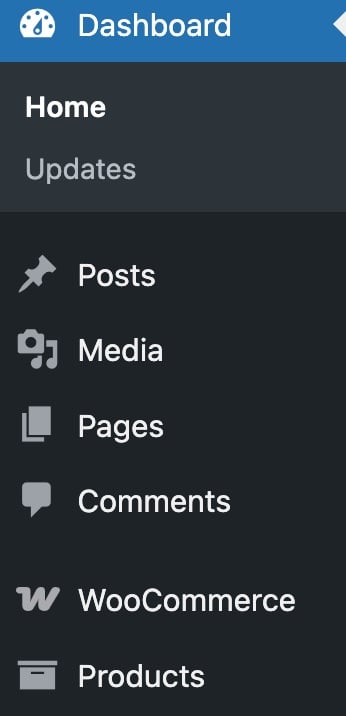
- In the Posts, Pages or Products editor, open your content
- In the Yoast SEO sidebar, open Search appearance or Social media appearance
For Products, Categories or Tags, you can find the Search appearance and Social media appearance in the metabox below your content.
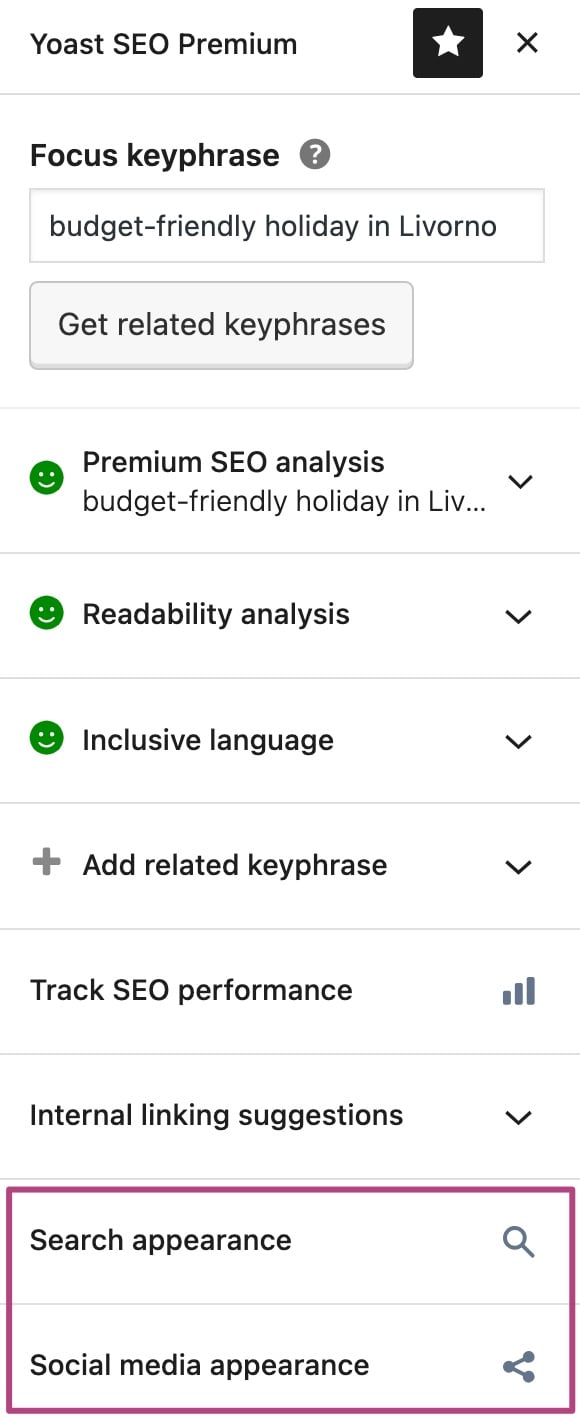
- Click Use AI
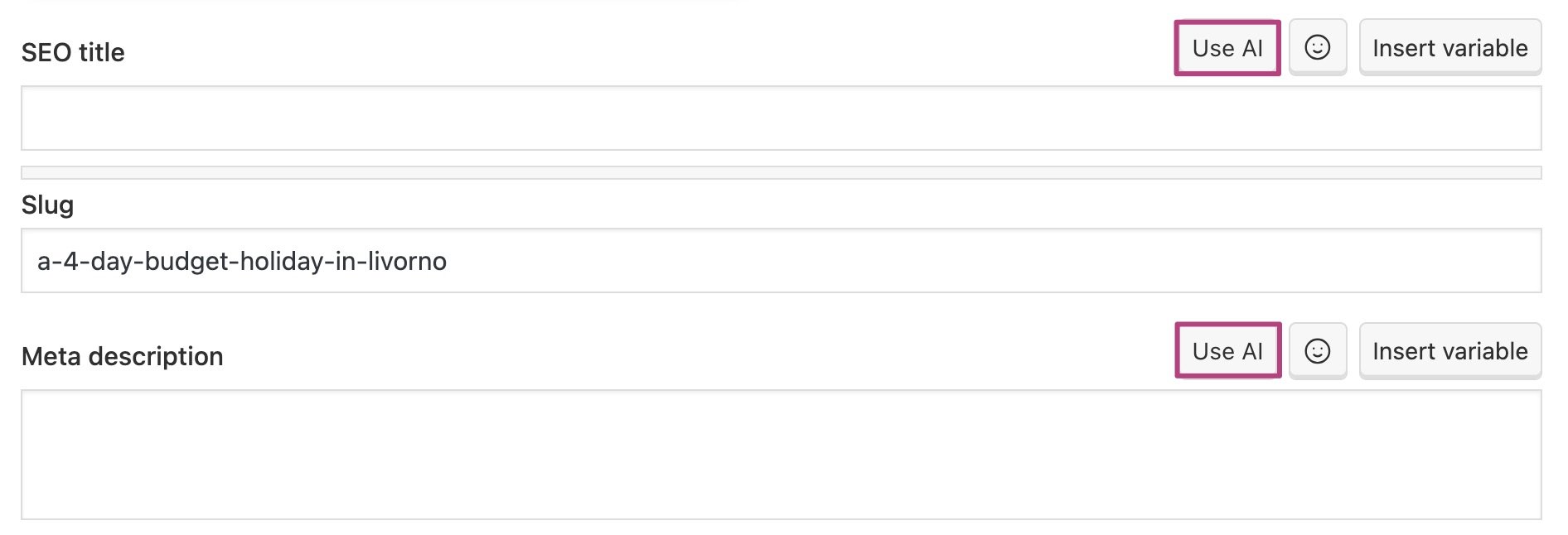
- Approve the Terms of Service and Privacy Policy
Our AI features use external services, so you must click Grant consent to approve the Terms of Service and Privacy Policy. Please be aware that granting consent will result in your data being transferred for the AI functionality.
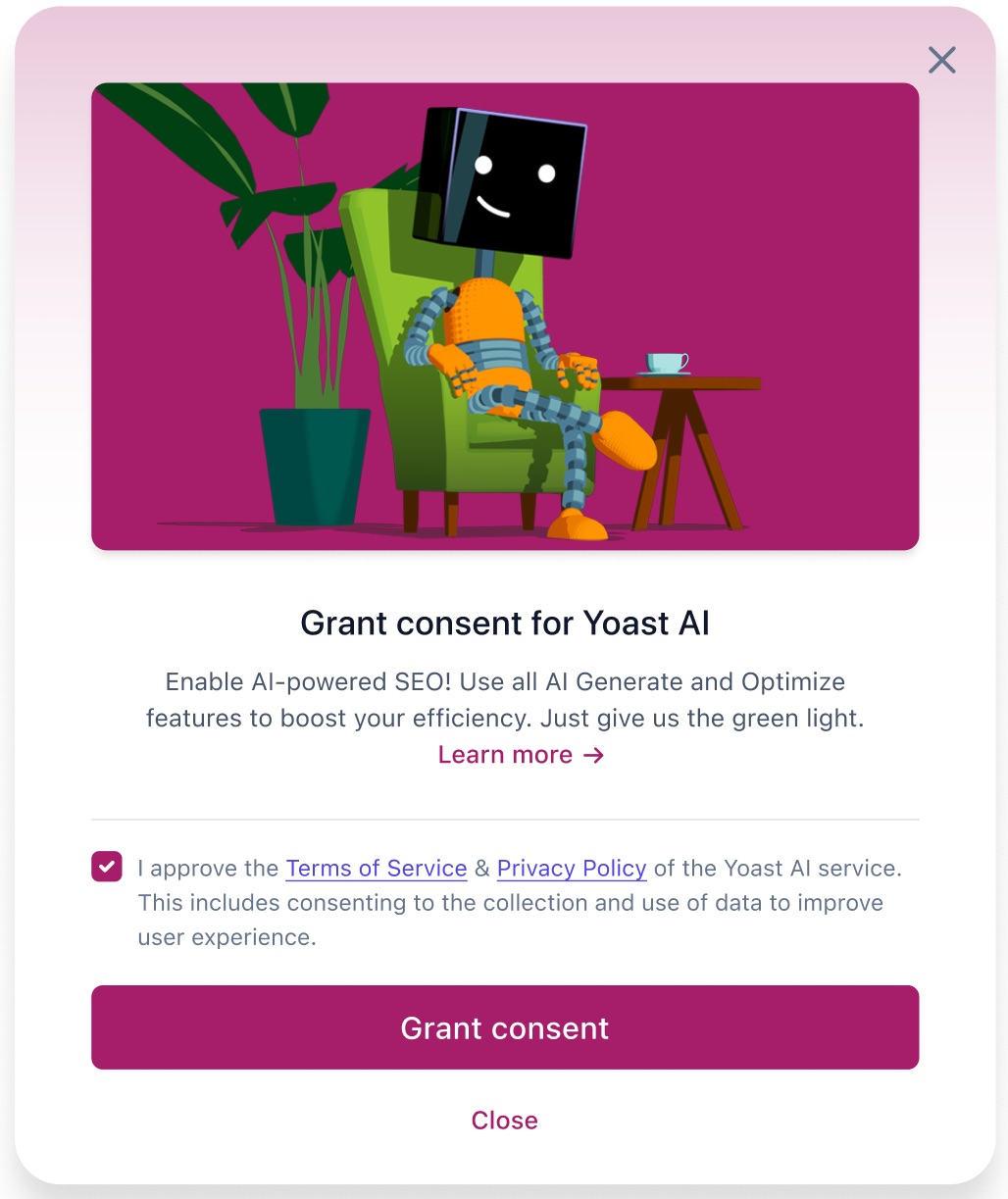
- Select and apply the option of your choice
Choose one of the five options and click on Apply title or Apply meta description to add the text.
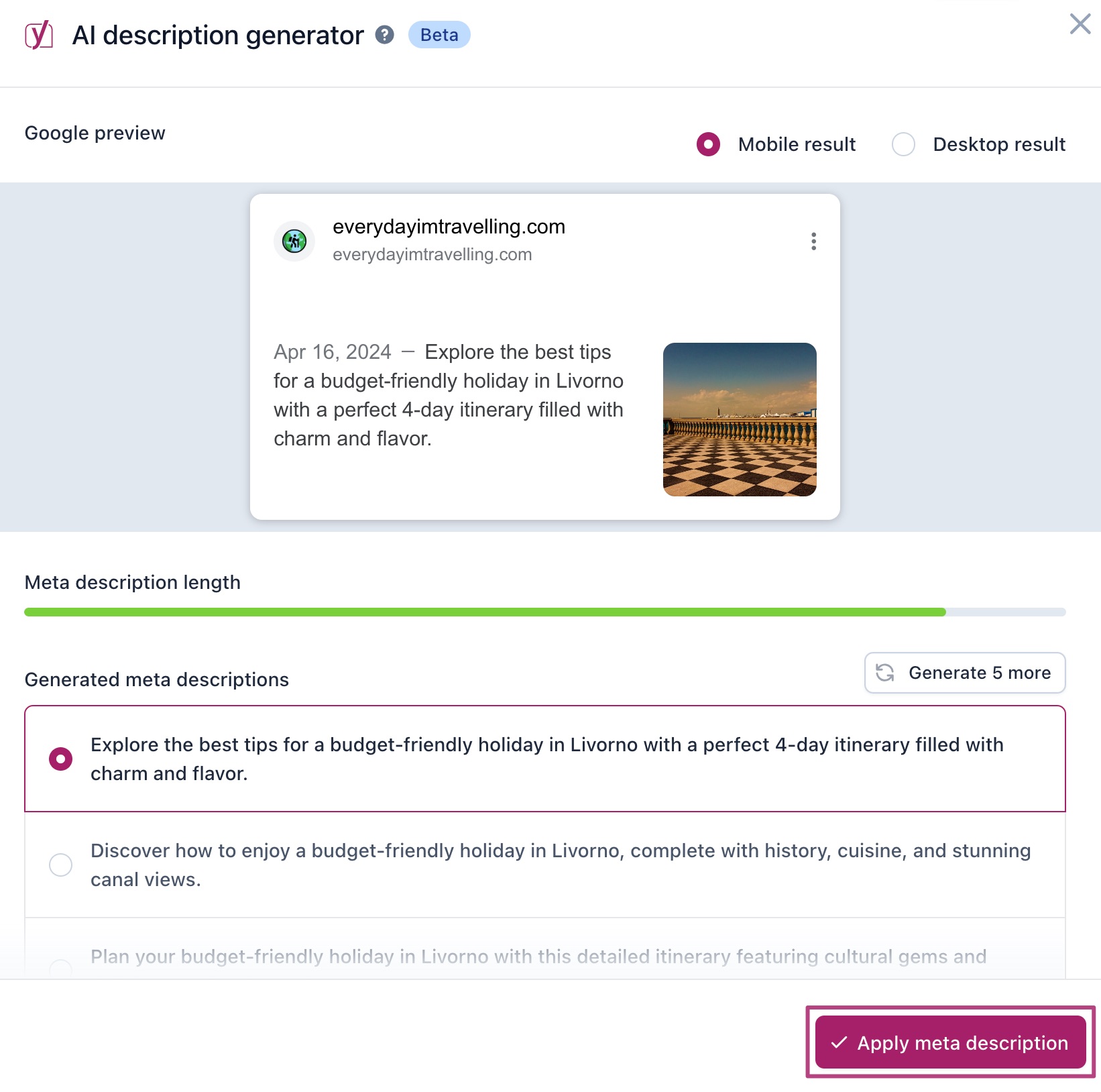
- Not satisfied yet? Click Generate 5 more to get five new suggestions
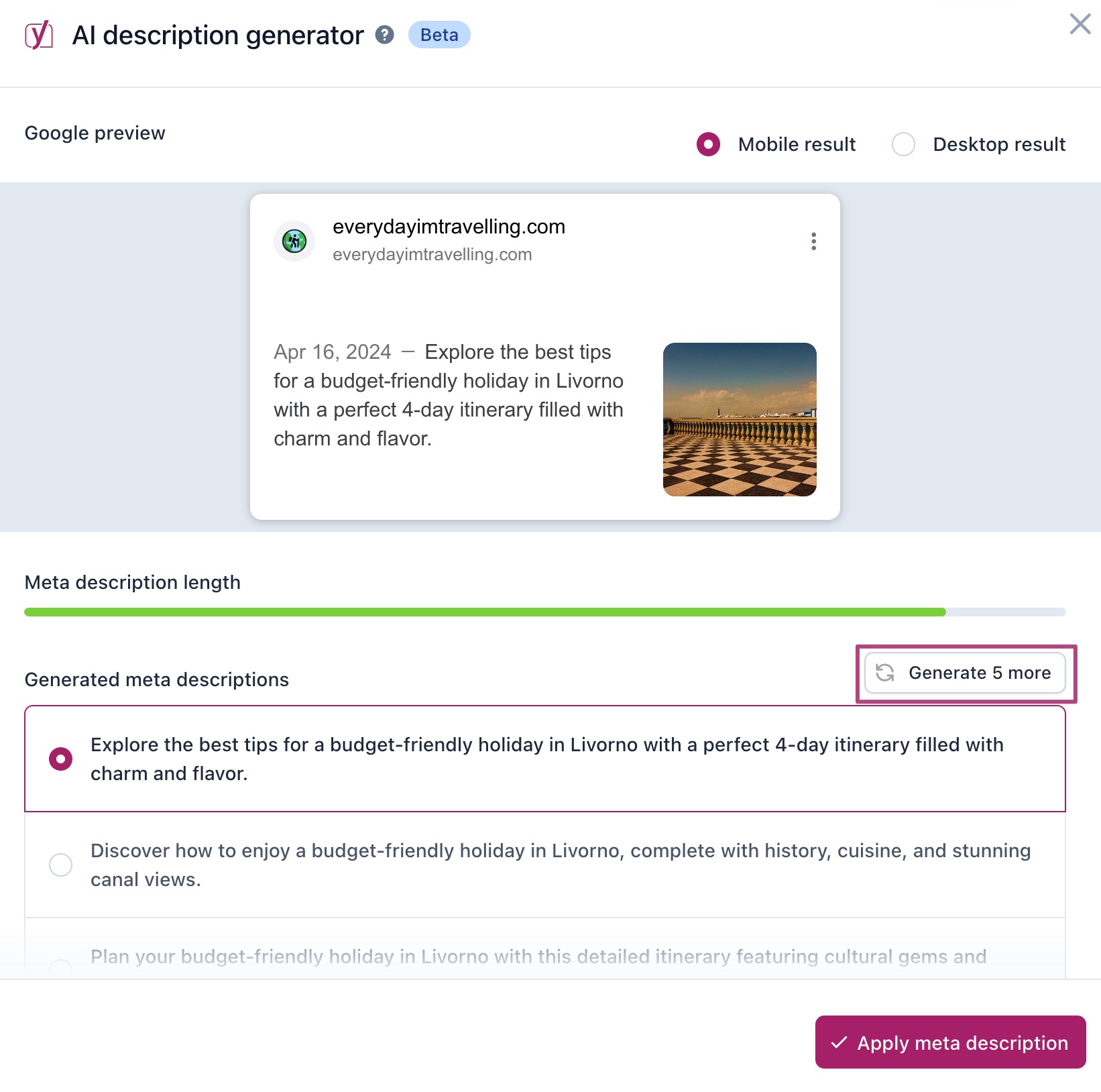
- Finalize your title or description
I have a question or problem
Do you have questions about how the AI title and description generator in WordPress works? Read our AI features for WordPress FAQ for answers to the most commonly asked questions! Are you running into problems while using any of our AI features? Check our Common AI features problems and errors article to troubleshoot your issues! Want to continue using AI to optimize your content? Read about using our Yoast AI Optimize feature!

