Metadata and SEO part 2: link rel metadata
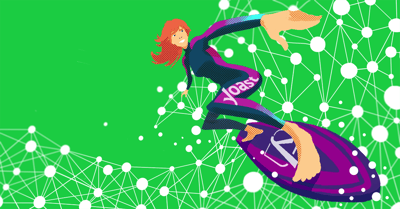
In the first post of our metadata series, I discussed the meta tags in the <head> of your site. But there’s more metadata in the <head> that can influence the SEO of your site. In this second post, we’ll dive into link rel metadata. You can use link rel metadata to instruct browsers and Google, for example to point them to the AMP version of a page or to prevent duplicate content issues. The link rel tags come in a lot of flavors. I’d like to address the most important ones here.
Use rel=canonical to prevent duplicate content
Every website should use rel=canonical to prevent duplicate content and point Google to the original source of that content. rel=canonical is one of those metadata elements that has an immediate influence on your site’s SEO. If done wrong, it might ruin it. An example: we have seen sites that had the canonical of all pages pointed to the homepage. That is basically telling Google that for all the content on your website, you just want the homepage to rank.
If done right, you could give props to another website for writing an article that you republished.
If you want to read up on rel=canonical, please read this article: Rel=canonical: the ultimate guide.
Add rel=amphtml to point search engines to your AMP pages
In order to link a page to its AMP variant, use the rel=amphtml. AMP is a variation of your desktop page, designed for faster loading and better user experience on a mobile device. It was introduced by Google, and to be honest, we like it. It seriously improves the mobile user experience.
So be sure to set up an AMP site and link the AMP pages in your head section. If you have a WordPress site, adding AMP pages is a piece of cake. You can simply install the AMP plugin by Automattic and you’ll have AMP pages and the rel=amphtml links right after that.
If you’d like to read up about AMP, be sure to check our AMP archive.
dns-prefetch for faster loading
By telling the browser in advance about a number of locations where it can find certain files it needs to render a page, you simply make it easier and faster for the browser to load your page, or (elements from) a page you link to. If implemented right, DNS prefetching will make sure a browser knows the IP address of the site linked and is ready to show the requested page.
An example:<link rel="dns-prefetch" href="https://staging-4.yoast.com/">
Please note that if the website you are prefetching has performance issues, the speed gains might be little, or none. This could even depend on the time of day. Monitor your prefetch URLs from time to time.
What about rel=author?
Rel=author has no effect whatsoever at the moment. It hasn’t had any effect we know of for quite a while actually, as Joost already mentioned this in October of 2015. You never know what use Google might come up with for it, but for now, we’re not pushing it in our plugin. It was used to point to the author of the post, giving the article more or less authority depending on how well-known an author was. At the time, this was reflected in the search results pages as well (it’s not anymore). No need to include it in your template anymore.
Other rel elements include your stylesheets (make sure Google can use these) and you can set icons for a variety of devices. SEO impact of these is rather low or simply not existing.
Is there more?
So we discussed meta tags and link rel metadata in the <head> . Is there even more metadata that affects SEO? Yes there is! In our next metadata post, I’ll explore social metadata, like OpenGraph and Twitter Cards. In addition to that, we’ll go intohreflang, an essential asset for site owners that serve more than one country or language with their website. Stand by for more!
Read more: Metadata and SEO part 3: social, internationalization and more »


Discussion (4)